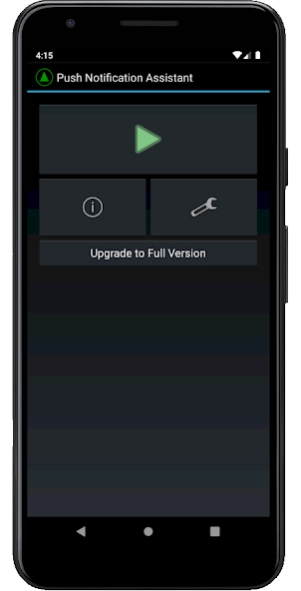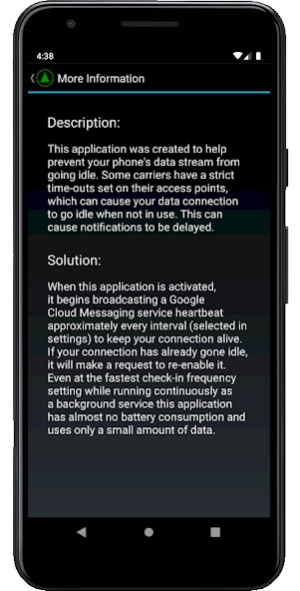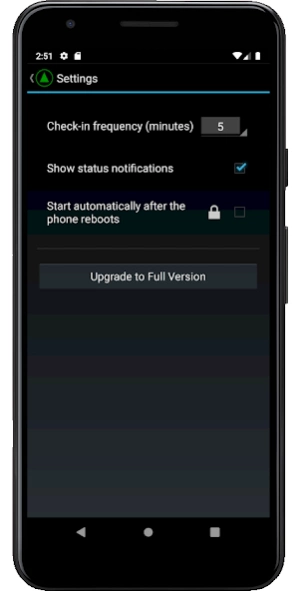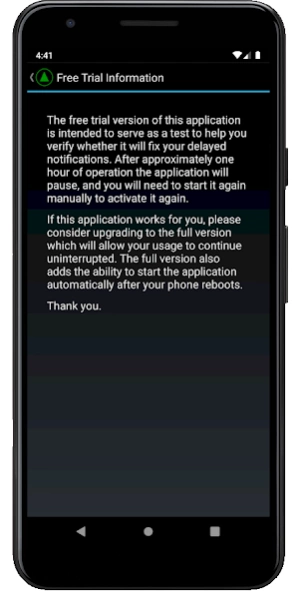Push Notification Assistant 2.0
Free Version
Publisher Description
Push Notification Assistant - Fix idle data connections, and bring back your instantaneous push notifications!
Description: This application was created to help prevent your phone's data stream from going idle. Some carriers have a strict time-outs set on their access points, which can cause your data connection to go idle when not in use. This can cause notifications to be delayed.
Solution: When this application is activated, it begins broadcasting a Google Cloud Messaging service heartbeat approximately every interval (selected in settings) to keep your connection alive. If your connection has already gone idle, it will make a request to re-enable it. Even at the fastest check-in frequency setting while running continuously as a background service this application has almost no battery consumption and uses only a small amount of data.
Free Trial: The free trial version of this application is intended to serve as a test to help you verify whether it will fix your delayed notifications. After approximately one hour of operation the application will pause, and you will need to start it again manually to activate it again.
If this application works for you, please consider upgrading to the full version which will allow your usage to continue uninterrupted. The full version also adds the ability to start the application automatically after your phone reboots.
Please contact me if you are interested in helping with translations.
Thank you.
About Push Notification Assistant
Push Notification Assistant is a free app for Android published in the System Maintenance list of apps, part of System Utilities.
The company that develops Push Notification Assistant is North Shore Design, Inc.. The latest version released by its developer is 2.0.
To install Push Notification Assistant on your Android device, just click the green Continue To App button above to start the installation process. The app is listed on our website since 2020-07-18 and was downloaded 3 times. We have already checked if the download link is safe, however for your own protection we recommend that you scan the downloaded app with your antivirus. Your antivirus may detect the Push Notification Assistant as malware as malware if the download link to com.maucer.pna is broken.
How to install Push Notification Assistant on your Android device:
- Click on the Continue To App button on our website. This will redirect you to Google Play.
- Once the Push Notification Assistant is shown in the Google Play listing of your Android device, you can start its download and installation. Tap on the Install button located below the search bar and to the right of the app icon.
- A pop-up window with the permissions required by Push Notification Assistant will be shown. Click on Accept to continue the process.
- Push Notification Assistant will be downloaded onto your device, displaying a progress. Once the download completes, the installation will start and you'll get a notification after the installation is finished.